Let children creative and make a different
Let children creative and make a different
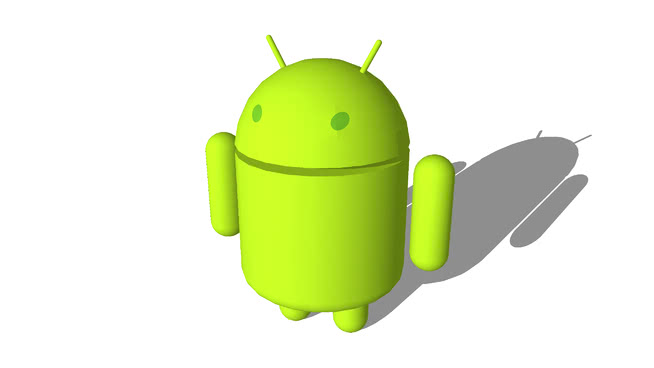
Android, earlier a Linux based platform, and now developed by Google dominates the global mobile Smartphone market. Android apps work across greatest range of tablets, TVs, set-top boxes, smart watches, car-navigation systems, etc.
The sizable apps available at Google Play Store at present means that Android dominates the smart phone market. Catching up with the fast pace of Android Apps development, Androbim offers comprehensive, end-to-end and affordable Android apps development to pace-up and compound their business reach, availability and responsive action.
As is understood, Android apps are a new platform, reliable and qualitative to reach out to large and active audience on a global scale. Androbim’s professional Android app development services focuses on Native and Hybrid android mobile application development services.Best Android training institute in Hyderabad
e-commerce and Shopping, AppsEducation Apps Web, AppsBarcode Scanning AppsUtility, Applications Android Gaming, Apps Retail and Fashion Apps m-commerce AppsMultimedia, AppsMusic, Apps Healthcare and Fitness Apps Android Libraries, Building Android App Porting Banking Apps, Apps for Android Watch and Android TV
Androbim's Android mobile application developers are proficient at JAVA and Android SDK. Our flexible framework allows for use of C++, 2D and 3D graphical APIs, GPS enabled services, game engines such as Havok, etc. This will ensure the accommodation of not only technicalities but also of creativity and imagination. Our Android apps developers have expertise in external and third-party libraries, database management systems, and debuggers.