Catia is a computer aided Three dimensional interactive application
Catia is a computer aided Three dimensional interactive application
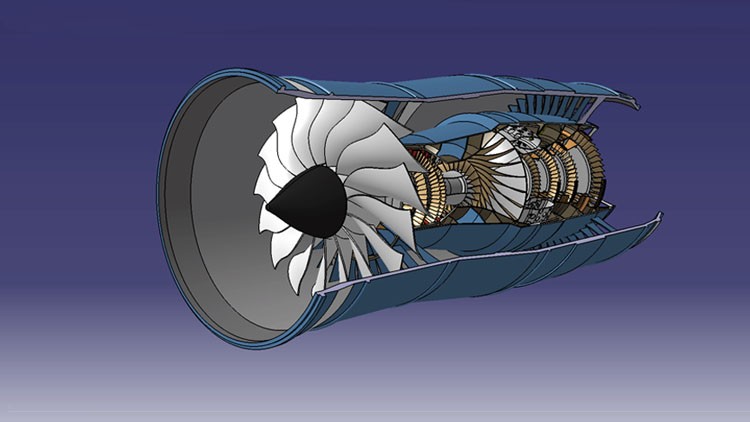
CATIA is the world’s engineering and design leading software for product 3D CAD design excellence.It is used to design, simulate, analyze, and manufacture products in a variety of industries including aerospace, automotive, consumer goods, and industrial machinery, just to name a few. It addresses all manufacturing organizations, from OEMs through their supply chains, to small independent producers.
If you stop and take a look around, CATIA is everywhere. CATIA is in the plane that just flew over, the car that just went silently by, the phone you just answered, and the bottle of water that you just finished.Androbim is the Best Catia V5 training institute in Hyderabad.