The flagship tool for finite element Analysus.
The flagship tool for finite element Analysus.
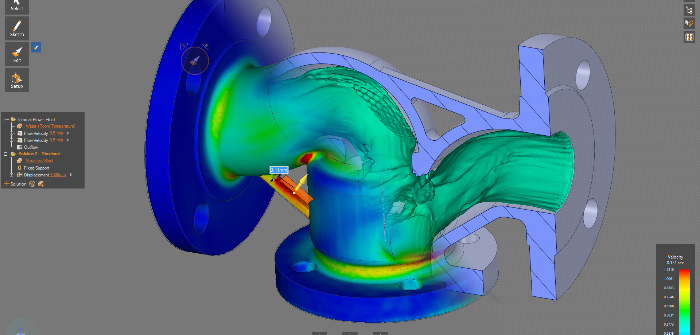
Ansys is the analysis software used in automation to improve the quality and to estimate the product before
The ANSYS Mechanical software suite is trusted by organizations around the world to rapidly solve complex structural and thermal problems with ease.
Structural mechanics solutions from ANSYS provide the ability to simulate every structural aspect of a product, including nonlinear static analysis that provides stresses & deformations, modal analysis that determines vibration characteristics, through to advanced transient nonlinear phenomena involving dynamic effects & complex material behavior.
Using ANSYS Mechanical software solutions, you can import geometries of complex assemblies, optimally mesh them, and apply realistic boundary conditions. Following these preprocessing steps, you can perform analyses to assess the strength, vibration, motion and thermal response characteristics of the system. A variety of graphical tools allow you to easily visualize the results of your simulation, showing you how best to modify your design and optimize your product so you can get it to market quickly..Androbim is the Best ANSYS training institute in Hyderabad